Learn to mix Karnivool’s “Deadman” with Forrester Savell! Join us for a full day of INSANE mixing education and get STOKED!
Things you’ll learn:
- Mixing on analog outboard gear
- Using a console to dial in the balance
- Forrester’s unique approach to mixing drums
- How to keep a long song interesting with the mix
- Guitar and vocal EQ techniques
Previews
If you want to watch Forrester Savell mix this song from scratch and instantly unlock your mixing potential, click Buy Now.

YEAH!
I’ll say!
Great !!!!!!
I can´t get the audio to sync in Logic. Yes i´ve watched the video. I got the “Logic project” in the download but NOT when i go to import Logic project. Then it´s gone and all i got is a regular midi file. All the tempo changes ups and downs are all there. It´s just out of sync with the audio. I think theres something wrongwith Logic. This has happened to me like all nail the mix months except maybe 2 or something.
Hey Henrik,
Please reach out to us at URM Support and I’ll try to have either myself or one of the technicians help you out.
Hey just check under the Logic video again – we added a session you can download that has a tempo and meter session
excellent that helps us Logic users out, thank you!
check the samplerate
hi guys – where can i get the Logic project for this track? it does not seem to be in the download file. thanks in advance, m
There is no logic ready project, just the stems and midi file. You’ll have to import those into logic yourself!
Did you see the “how to video”? He cleary has a Logic project file in his folder.
The YT instructions for importing the time/tempo info shows an actual Logic project file, the video demonstrates loading this file and replacing the Tempo and Time Sig info. But the Logic file was not included in the ZIP.
….except it is not actually a Logic project file, just a midi file with the tempo and time sig embedded. Open Logic, then File -> Import -> Midi File… and allow it to overwrite the tempo information. No midi file will actually show in the Arrange window, but if you show Global Tracks you’ll see that the tempo and time sig information has been imported.
Hey just check under the Logic video again – we added a session you can download that has a tempo and meter session
12 minutes?!? This is gonna be a fun one! Lol
I can’t wait to get to work on this 😀
NICE!
this will be fun!
I’ve never heard them, but Im loving every second of it. Thrill to begin!
Currently listening to the track. This track has a really nice atmosphere, love it 🙂
12 minutes…holy cow
Brutally long. Excited for this one!
Bobby Wazaaaap!!! I’m super excited for this song!
Any help on importing Tempo Map into Studio One?
https://www.youtube.com/watch?v=Y4JI-Cy64BI
This one is even easier than what the video shows because there’s no Midi data for instruments and stuff. All you do is in a new session with no audio, put your song courser at bar 1 then drag and drop the file called “Deadman Midi Map”. You can see that the tempos and time signatures will be what was programmed in to the midi file. When you Drag/drop all the audio files, line them up at bar one too and it will match the tempos. The actual song should begin at bar 4
And I just realized if you use a template you’ll want to open the tempotrack in the upper left hand corner, select all the tempo bars that appear, then use “paste in original position” in the template, then bring in the audio. The video explains better than i do!
I’m super excited for this one. As a prior fan of karnivool I was always blown away by the level of production that goes into their music. One night I sat and listened to themata 4 times back to back with headphones just trying to think of ways to imitate what ideas hearing.. can’t wait to see how Savell went about this …
Here we go…
Man, I was going to work on hanging some drywall in my house today, but I’m not sure if I’m going to be able to stay away from these stems.
Hold my beer….
Definitely an awesome song for my first attempt at NTM 😀
I honestly have never heard of them before, but I cant get this song out of my head! Got about 4 hours of mixing it today and I love how the drums and bass sound together being recorded live. This sound reminds me of Tool.
Mate I’m so excited, Karnivool are one of my fav bands I honestly cant wait to get going!
Please listen to all of their music. Karnivool is amazing! My band opened up for them in Spokane back in 2010. I was a previous fan already but watching them live for the first time blew my mind!!!!
Yessss cannot wait to work on this! Karnivool and Forrester are legends
Awesome stuff. Though it looks like the last minute and a half aren’t included on the stems?
In these kind of situations when you have a Logic file for the project but want to use your own template, what do you guys do? Save the tempo map as a midi file and import it to your own template?
Hi Antero,
My suggestion would be to setup the tempo and file in a new session, then open your template and IMPORT the session data into your template.
Sooo pumped for this!
I’m downloading the files now, the whole Sound Awake record is amazing and this happens to be one of my favorite tracks so it will be a blast to mix this!
Oh this is such a pain when you have Cubase LE with only 32 audio tracks
There are some other free daws out there these days
Anyone else having issues with viewing the Q&A?
Are you still having an issue James?
Unfortunately so. Takes me to the page and I get “The link you followed may have expired, or the page may only be visible to an audience you’re not in.”
I’m having the same issue. When I click the Q&A link it gives me that same error message and I’m not able to go to the facebook page.
Nevermind! Got it working now. I had to first find the URM Academy Private Producer’s Club facebook group and request access to that. All good now!
stoked!!
I’m having the same issue as James with QnA
It’s being uploaded ASAP
Link for Q&A show – “Sorry, this content isn’t available right now”
Try again
Hey, I can’t get into the session page, nailthemix.com/karnivool redirects me to https://unstoppablerecordingmachine.clickfunnels.com/karnivool-join-ntm(…), as if I wasn’t subscribed or something. Anyone else has this issue? Tried refreshing and re-logging-in few times as well.
I keep having the same problem, any solutions yet?
I’m having the same problem too
Make sure to send a support e-mail over to urmsupport.com to get this rectified. Our support technicians will be able to take care of you.
Why Q&A still links to FB event that’s passed?!!! I want to see it.
Check now
Subbed to Nail the Mix specifically just for this.
First month on NTM for me .. when the mixes will be available for listening ? it’s 4pm in Europe and can’t find any link … They’ll be available on this page (session page) ? Thanks !
Same question 🙂
Yes, there will be link for it on this page 🙂
Thanks ! Really excited to listen to your work guys !
What time does the mix poll voting begin? The schedule says it’s today.
I’m having trouble with getting the session tracks into Pro Tools 12 anybody know how to do it?
Where is mix poll voting? I didn’t get any e-mail, message on URM site, no links here.
Why is the contest closed so soon? I literally only got access on March 1st and it closed on the 24th?
I didn’t see the Live Mixing session with Forrester Savell because it was 2am at that time in Latvia. Where can I see the mixing process now??
No Drum section on the Live Mix ?
Just joined. Can’t see sessions and can’t log into urmsupport as it won’t accept my password.
Hello! I just opened the stems folder… where do I can find the midi map for the session? Thanks!
Hope we can get a stream archive with audio fixed soon!
It will happen as soon as we get some decent internet. We’re in Australia at the moment with speeds of 1 up and .5 down.
Cool, thanks!
I have a problem with the server, the download is too slow and it is interrupted at all times
I do not have a decent internet, 1 up and 6 down, but it should be enough
Hello,
Please be sure to reach out to our support team if you are having issues downloading the material on the website. You can open a ticket via http://urmsupport.com 🙂